Workshop Overview
This course enables you to take your functional test automation skills to the next level by learning to use the various advanced features in QuickTest Professional.
Through discussions and hands-on exercises, you will learn to create steps that work with dynamic objects and data, use VBScript conditional and looping statements to control the flow of your tests and components, and use Data Table methods and database connection objects to retrieve external data.
Workshop Benefits
After the completion of the course, the participants would be able to:
- Understand the advanced concepts of Quick Test Professional
- Design automation scripts using VB Scripting
- Working with Object Repositories
- Configure the advanced settings
Workshop Content
- Summary of Basic Features in QTP Working with Advanced Testing Features
- Managing & Merging Object Repository
- Configuring Advanced Settings
- Working with Other Mercury Products
- Introduction to Business Process Testing
- Working with Application Areas & Components
- Working with Test Objects & Object Repositories
- Running & Debugging Components
- VB Scripting
Who Should Attend
The course is appropriate for both Novice and Experienced Software Engineers under the following category:
- Software developers
- Test Engineers
- Quality Assurance Specialists
- Project / Test Managers
- Project / Test Leads
Participants are expected to have basic knowledge on software test automation and using QTP.